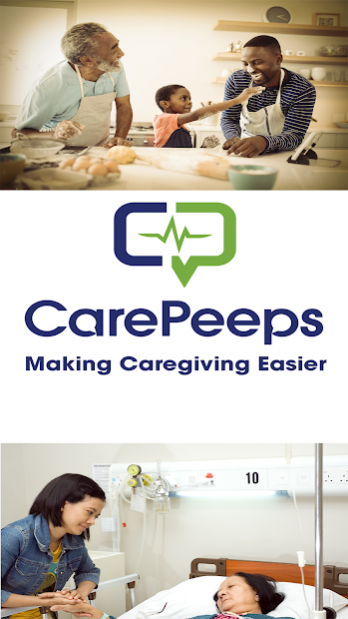CarePeeps 1.0.18
Continue to app
Free Version
Publisher Description
CarePeeps is a mobile app for family caregiving groups of siblings, friends and professionals designed to make caregiving easier. CarePeeps was designed to improve communications within the family caregiving group, reduce stress and save time for caregivers.
CarePeeps helps caregivers Know on the Go:
• Know when Mom/Dad had a good day…and a not so good day
• The dashboard display gives you a real-time view of Mom’s medications, exercise, eating, symptoms and vital signs as she progresses through her day.
• Stay connected even if you're at a distance.
CarePeeps helps caregivers be Mom's best medical advocate:
• Have Mom's up to date medical data in the palm of your hand including medications, symptoms, vital signs
• Store essential documents in the app. Never scramble to find important information again.
• Know what to do even and what questions to ask if you are substituting for the primary caregiver
CarePeeps is smart and easy to use.
• It can interpret data in context and chart Mom's data for a future doctor visit.
• It works like talking on the phones so it's really easy to use.
CarePeeps is available for free.
• Privacy Policy@ https://carepeeps.com/privacy
• Terms and conditions @ https://carepeeps.com/terms
• EULA @ https://carepeeps.com/eula
CarePeeps makes caregiving easier.
About CarePeeps
CarePeeps is a free app for Android published in the Health & Nutrition list of apps, part of Home & Hobby.
The company that develops CarePeeps is carepeeps. The latest version released by its developer is 1.0.18.
To install CarePeeps on your Android device, just click the green Continue To App button above to start the installation process. The app is listed on our website since 2019-10-09 and was downloaded 4 times. We have already checked if the download link is safe, however for your own protection we recommend that you scan the downloaded app with your antivirus. Your antivirus may detect the CarePeeps as malware as malware if the download link to com.sth.carepeeps is broken.
How to install CarePeeps on your Android device:
- Click on the Continue To App button on our website. This will redirect you to Google Play.
- Once the CarePeeps is shown in the Google Play listing of your Android device, you can start its download and installation. Tap on the Install button located below the search bar and to the right of the app icon.
- A pop-up window with the permissions required by CarePeeps will be shown. Click on Accept to continue the process.
- CarePeeps will be downloaded onto your device, displaying a progress. Once the download completes, the installation will start and you'll get a notification after the installation is finished.